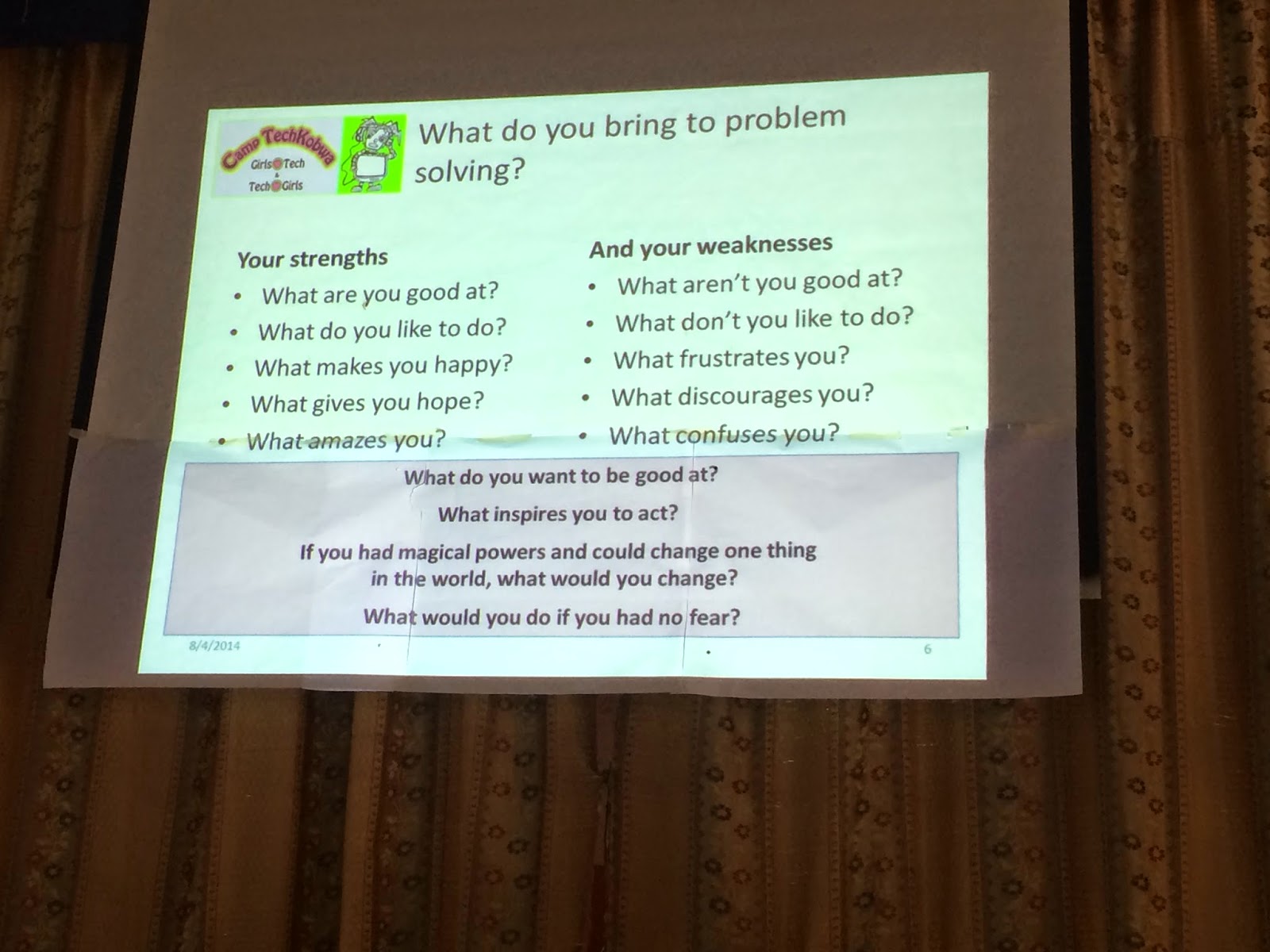We had several themes running throughout the week at Camp TechKobwa. Students learned:
- Basic computer usage and touch-typing skills
- Internet and internet safety skills
- Computer science and logic concepts
- Programming using Scratch
- Sensors and robotics concepts
- Self-confidence and life skills including written and oral communications
This was all good content but we wanted to integrate everything somehow. We landed upon what we called the "Mission: Innovation" project, a small research project.
The Mission: Innovation project was divided into four modules that occurred throughout the week:
- Part I: Introduce the Mission: Innovation project, divide into teams and select a topic
- Part II: Conduct internet research
- Part III: Create the presentation
- Part IV: Deliver the presentation
 |
| Camp schedule for the first half of the week |
 |
| Camp schedule for the latter part of the week |
The name "Mission: Innovation" came from a presentation IBM uses for community outreach. It overviews a few big global issues and then shows examples of how technology helped address these problems. It's meant to get people thinking about innovative ways to solve problems.
In the standard IBM kit, it is simply a presentation. Since we decided to make it into something more...a research project...I had to customize the presentation. I altered the presentation to discuss problems and solutions found in Africa and even in Rwanda. I also added content to outline the full project and the different modules the campers would work on throughout the week.
Using the presentation as an inspiration to motivate the girls, the campers were introduced to their mission - to be innovative to help solve problems. At the end of the presentation I asked the 60 girls to stand if they accepted this mission. Girls literally jumped from their seats with arms raised and fist pumping shouting affirmations that they accepted their challenge. Ryan, the activities director laughed that he thought they were more energetic about this project than they had been for his first set of ice-breaker activities. What can we say...girls get excited about solving problems... (Side note: to Ryan's credit, the first round of ice-breakers occurred after the girls had journeyed all day by bus to arrive at camp...let's face it...their energy had been taxed in the trip.)
 |
| Girls accepting their "mission" with great enthusiasm |
Girls worked in teams of three since most problems are solved by teams rather than through individual personal heroics. The team's first task was to agree on a topic. I asked the teams to choose as a topic some problem that personally impacted them. Many teams chose topics like soil erosion, famine, energy, water, and HIV because they encounter these issues regularly if not on a daily basis.
 |
| One of the Happy Happy Receivers teams brainstorming about their topic |
Once they selected their topic, they brainstormed about what they already knew about it. Then they researched it on the internet to understand more about their topic including what has already been done to address the problem. Due to the bandwidth issues and many girls' lack of familiarity with the internet, the family leaders took their own time to research the problem before this module. In some cases teams had success getting on the internet and in others, teams relied on the research that their family leader did.
 |
| Researching on the internet |
After that, they had to use critical thinking skills to articulate why they believed there was still more work to do on addressing the problem. Armed with a broader concept of the realm of possibilities thanks to learning about the internet, programming, logic concepts, sensors and robots, they offered suggestions for new approaches that involved technology. Some teams even thought through some of the dependencies or challenges associated with implementing their ideas.
Once they had done some research and critical thinking, they created a presentation which involved determining their objective with the audience. Did they want to convince their listeners, educate them or get them to change their behavior? This influenced how they arranged their ideas and the points that they chose to highlight.
 |
| Judith reviewing the outline of presentations |
 |
| Teams creating their presentations |
 |
| Another team working on their presentation |
 |
| Emmanuel mentoring his teams as they create their presentation |
 |
| More hard working teams creating presentations |
 |
| Origene mentoring his teams |
 |
| Adding finishing touches to the presentation |
 |
| Anna and her teams creating their presentations |
 |
| Marie Rose mentoring her teams |
Teams had a chance to practice giving their presentations to their family leaders and other camp instructors. This gave the girls an opportunity to give and receive constructive feedback.
 |
| James giving feedback to a team practicing their presentation |
Finally they presented their topic. Each girl on the team had to speak during the presentation and at least some portion of the presentation was done in English since this is Rwanda's official language for instruction.
Each of these modules were timed so that the morning before or the day before they learned some new concepts that would help them complete the module. For example the morning before they had to conduct internet research, they learned about the internet and search engines. The day before they had to create their presentations, they learned about creating effective presentations.
The result? 15 teams of girls gave outstanding, thoughtful presentations about serious problems and how we might tackle them in new ways. The girls did such a great job, I wish I had photos for every group. But, here are photos of a few teams' presentations as a sample.
As an example, one team talked about using sensors and data analysis to proactively predict the most likely places and timings for erosion and landslides. They thought that such insights would help individual farmers and villages determine the optimal placement of trees for prevention.
Another team discussed famine. Being newly introduced to the internet, this team thought that through using the internet, subsistence farmers in a region could make each other aware of their surplus crops so that rather than lose food through spoilage, they could share. This would diversify their diet using a bartering trade system.
It was great to see the girls problem solve but, for me, the most profound impact was watching the 60 girls blossom as they found their voices. When many girls arrived at camp, they spoke very softly and were a bit reluctant to participate. By the time the presentations occurred, not only did each girls speak loudly, clearly and confidently when presenting their own material, many girls exhibited self-confidence and critical thinking by asking other teams very challenging questions.
 |
| Innocente asking a question during another team's presentation |
When we designed this project, we weren't sure what to expect but after going through it, even with the internet challenges, I think this was a really strong addition to the camp curriculum. The smartest engineer typically needs to work with a team and typically needs to be able to express their ideas confidently in a way that others can understand. This project gave them an opportunity to practice that. Plus, though this was a technology camp, chances are good that not every girl will actually pursue a technology career. Yet, the skills used and developed via the research project will be useful skills no matter what career they pursue.