Emily and I taught sessions on
"Introduction to the Internet" and "Internet Safety." Approaching these topics required taking a
few things into considerations:
- 50 of the 60 girls had never used the internet before
- Internet connectivity was a challenge with only about 4 or 5 people able to access the internet at once
Lauren from the Peace Corps
collaborated with us for weeks before camp. She helped us think through
creative ways to teach in the context of the environment. So, with two rooms full of eager, bright
girls and a little ingenuity, in the "Introduction to the Internet"
session we were able to teach campers about:
- Common internet terms
- Types of internet content and their purpose
- Web browsers
- Search engines
- How to tell if a site might have credible information or not
In the "Internet Safety"
session we taught girls:
- What a “digital footprint” is
- What personal information is
- How personal information is collected via internet usage
- How personal information gets used
- What can happen if you lose control of your data
- Guidelines for strong passwords
- Things they can do to protect themselves and their personal information
For the "Introduction to the
Internet", we used flashcards of various web-related things to familiarize
girls with terms and also visual images of things like web pages. We used pages that would introduce them to new things such as the Michigan State
University web site and the concept of a pointing finger indicating a
hyperlink on it.
We also used things that might be
more familiar to them such as the url for the government of Rwanda's website.
Every girl got an opportunity to get
on the internet and do at least one search.
In the "Internet Safety"
session, since internet connectivity prevented us from using our original plan
of having the campers Google the names of some of the camp instructors so as to see their digital footprint, we
instead Googled a few instructors’ names before the session and made cards of the websites where
we found information. We asked campers
to hold signs with the website url and a piece of paper taped to the back with
information about the person we Googled.
One person acted as the search
engine running around the room, as though visiting the various websites. Girls acted as the web sites and handed the
search engine person a piece of paper with information from that site that we
found. And in this creative way, we were able to convey the idea of a digital footprint and the amount of information about a person easily available on the web.
We also took the girls through an
exercise using flashcards with passwords and asked them to say if this was a strong
password or not, and why.
 |
| Examples of a weak and a strong password |
The conditions were sub-optimal but
the enthusiasm and learning that occurred were excellent.
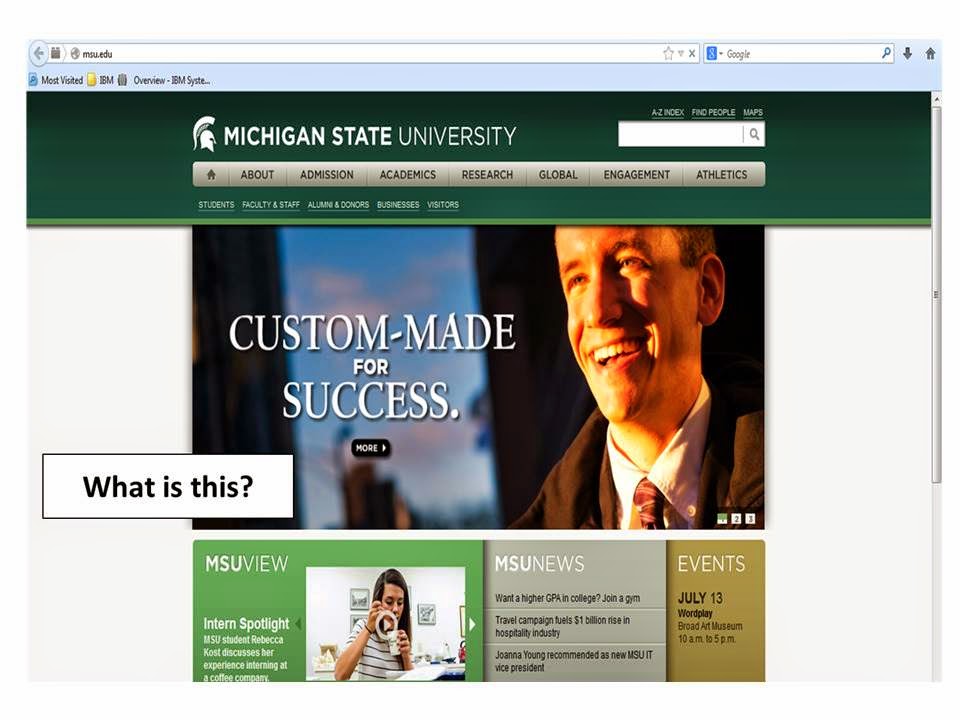




No comments:
Post a Comment